Resources for Faculty
LSU A&M and AgCenter faculty will use Workday for a variety of tasks. Several step-by-step guides and videos will be produced to assist faculty in learning how to use Workday for student and instructional functions.
An active LSU account will be required to access all resources. Video links may route to a Panopto sign in. Please select the "LSU Moodle" sign in option and use your normal LSU credentials to complete sign in.
LSU AgCenter employees may experience issues accessing video links. Should this occur, please find the videos in the College of Agriculture Faculty Moodle resource.
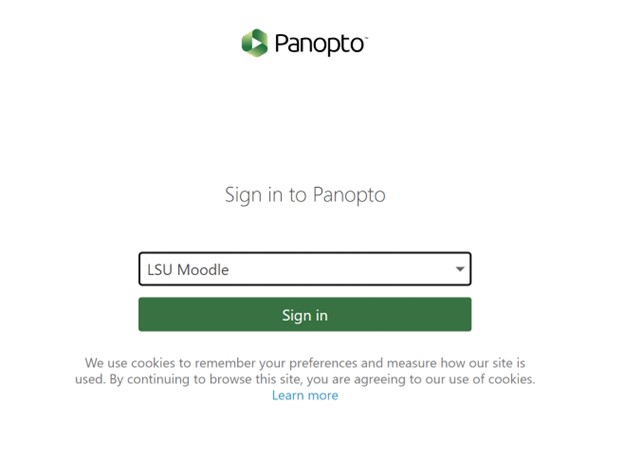
Common Questions & Finding Help
You can log into workday at www.myworkday.com/lsu
If you are having issues access your Workday account, or logging into Workday, please contact the ITS Service Desk to request a service or chat with a representative.
We recommend utilizing the step-by-step reference guides found on this page. We encourage all teaching faculty to utilize their Teaching Dashboard, which can be found in your apps in Workday. For a refresher on finding and utilizing apps, visit the Getting Started - Workday Basics resources found on this page.
If the answer you are looking for is not contained in a guide, we encourage you to reach out to the main advising office in your associated College as these units have undergone additional training related to system functionality and should be able to support you.
If these avenues do not produce the information you need, you should submit an ITS Service Desk service request to escalate the inquiry to the project team.
What each individual can see and do in Workday is dependent upon the security role assigned in the system. Please see the Workday Security Access Review and Request guides found on the faculty resources page for additional information on how to review your access and request additional access.


